
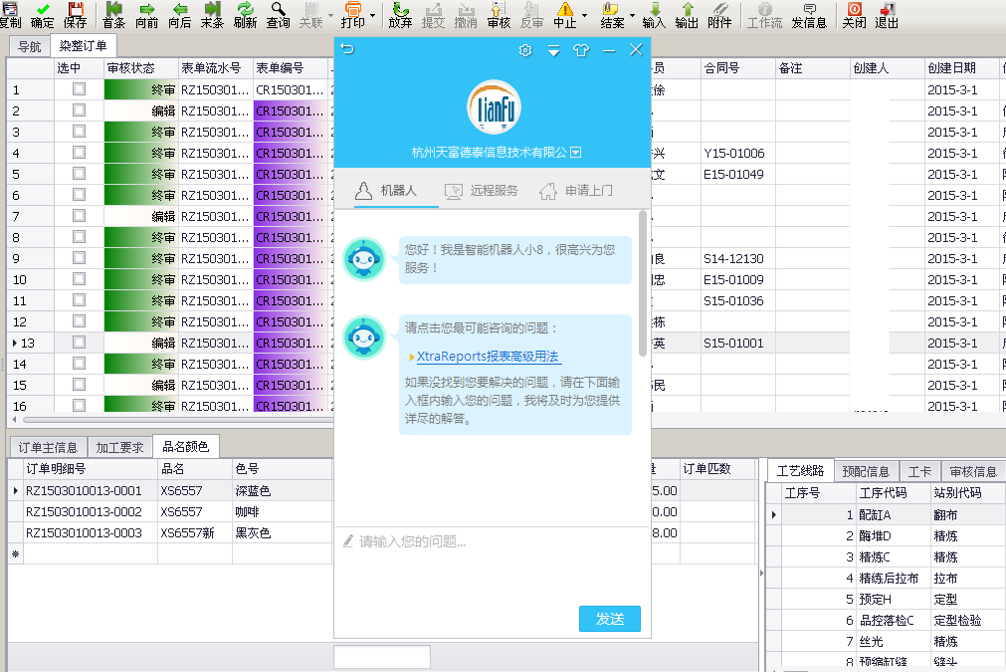
Tianfu Remote Assistance System is simple and convenient to use. It does not need to pre-install any software on the computer. It is not restricted by geographical location. As long as it can access the Internet, it does not need to have public IP. It can be used easily without any special configuration of the firewall. The system can automatically select the optimal connection mode according to the state of the network connection between Tianfu engineers and customers. It adopts two connection modes of support P2P and server transfer, and guarantees the speed and stability of remote desktop support service through proprietary best path detection technology. Sex.
Tianfu Remote Support System attaches great importance to users' data security, and adopts mechanisms such as 256-bit Advanced Encryption Standard (AES) code encryption, SSL technology, strict authorization mechanism and timeliness of programs to ensure user data security. Once the connection between the customer and the Tianfu engineers is established, the communication between the two is carried out through a highly secure data channel encrypted by a 256-bit AES code. AES code encryption ensures that data is not intercepted by third parties. The communication data of both parties is not stored in the server of this system, and there is no danger of being stored and read.
Tianfu engineers and customers are subject to the restriction of authority management. Only certified Tianfu engineers can use this system. Tianfu engineers must send out remote assistance requests from customers, and they must be controlled by customers. Without customer authorization, customer service personnel cannot control. And remotely operate the customer system, and can not transfer files, ensuring that the customer service personnel can only remotely control the client machine in the presence of the customer.
Any remote support service is completed by a pair of randomly generated pass-through pairing programs. After the support service is over, the connection will automatically expire.
